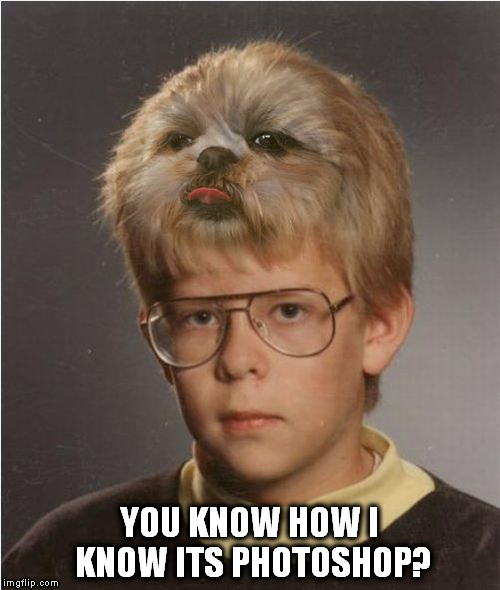LAST Portfolio last check (End of semester Spring 2017)!
If you want a B for Quarter Two portfolio:
1 Geofilter Mockup
1 Photoshop Tablet drawing
Monogram Thumbs Step 1 (min 12 designs, 16 for extra)
Monogram Roughs Step 2 (min 3 designs)
Monogram Final Step 3
Moment photo shoot contact (24 images at least 18 new for extra)
Moment Collage (2)
Identity Reflection
Vector Practice / Silhouette Mask profile
Sticker or sticker page
Photomontage practice (bird)
New Meaning Reflection
If you want an A for Quarter have all the above AND at least SIX of the following...
Extra Geofilter Mockup
Extra Photoshop tablet work
More than 16 monogram thumbnails
Extra Final Monogram Step 3 page
More than 24 NEW shots on Moment Contact Sheet
More than 2 Moment Collages
New Cover page with Monogram at start of portfolio
Extra vector/ profile mask silhouettes
Extra sticker designs
Extra Birds or other Photoshop practice
A+??
Make sure you have extra work (practicing your skills- GOOD work) for each project/unit.
Tablet Drawing (Photoshop brushes)
Geofilter mockup
Monogram Design (Illustrator)
Moment Photography (Digital Photography + editing)
Moment Composites (Combined design + photo)
Photo Masking (Illustrator)
Vector silhouettes (Illustrator)
Photoshop montage practice - other than bird (Photoshop)
New original cover page with own work
Make sure your portfolio LOOKS great- all matching colors, fonts, layout, etc.